Thursday 25 December 2025
ISCEN FEATURES
 Scenario editor
Scenario editor
Scenarios are constructed through an intuitive interface that does not require any knowledge of programming. The scenario elements can be positioned in a “scenario tree” using simple drag and drop. The layout is completely customizable, with the option to copy/paste, move/zoom with the mouse and manage keyboard shortcuts.
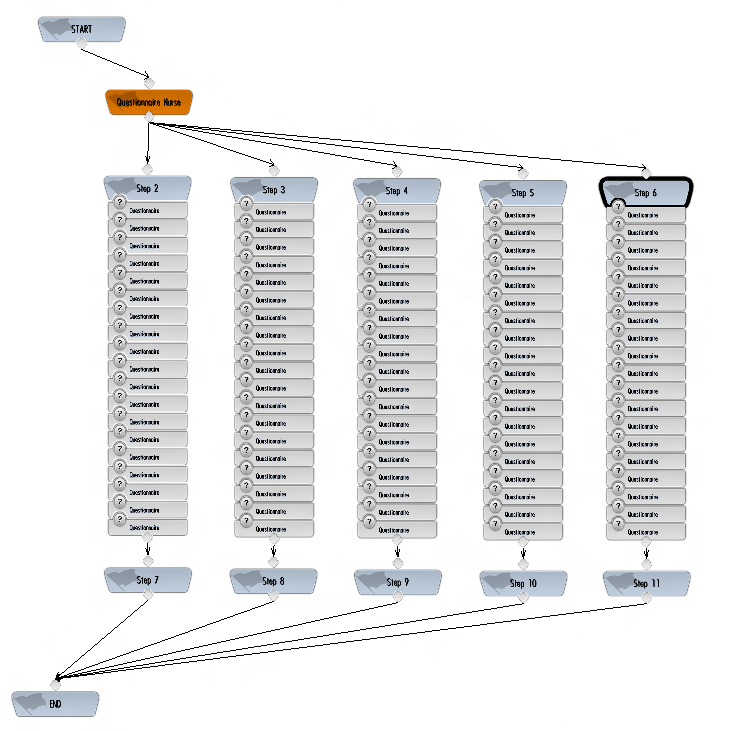
To make it easier to read the scenario trees, you can add comments via “sticky notes” and choose different colors in the scenario tree steps. You can also export scenario trees to PDF format to view or print them.
 Graphic environments
Graphic environments
iScen automatically manages a scenarios locations/environments and “portals” to move around them. These locations be real or fictitious, and you can use maps, photos, 3D environments, 2D environments, platform, command table, console, etc.)
 Objects and entities in a scenario
Objects and entities in a scenario
Images
iScen lets you incorporate images (jpg, png, and tga with transparency management) that the user can move, resize, colorize, and create transparency on all graphic objects.
Video
iScen lets you use different video formats (mov, wmv, avi, divX, xvid) and directly integrate videos filmed against a green screen by automatically cropping them (“Chroma Key” effect).
Sounds
.wav or .mp3 sound files Voice chat lets participants talk to each other privately or in a conference call.
3D iScen works in 3D and lets you manage depth, perspective, object rotation, and camera movements.
 Player interface
Player interface
Communication
iScen has several communication systems: voice chat, messaging, and a system of shared notes.
Messaging and notes let you incorporate different types of content: text, images, videos, sounds, and Internet links. The messaging system also lets you incorporate questionnaires, polls, multiple choice questions, and votes.
Multiplayer
iScen lets you play multiplayer scenarios on a local network (LAN) or on the Internet.
Participants’ roles are predetermined by the designer: moderator, actors, facilitators, and observers.
Time control / replay
here is a time control system that the moderator can access during the game. It can pause the game, speed up or slow down time, and go back in the scenario in progress.
Each game can be replayed indefinitely, letting you progress through scenarios in different ways. The moderator (or a facilitator) can take control of any player during the game and deal with the absence of a player necessary to the scenario.
Save
The save system lets you save your progress or reload a saved game.
 History and statistics
History and statistics
The data relating to the sessions and players can be exported to a csv file, letting you tweak them in a spreadsheet.
This data includes a history of actions performed, messages sent, responses given by players, and their usage statistics.
 Advanced features
Advanced features
- instantiation and control of multiple entities with multitask functioning
- option for multiple scenario trees running at the same time
- triggering conditional temporal, calculated, and contextual events and player clicks by area
- option to create numerical, textual, or temporal values
- calculating variables and evaluating expressions
- creating and managing agents and "entities" AI or behaviors
- pawns and vehicle objects with predefined special behaviors
- automated management of the different locations in the scenario environment, with “portal” management to navigate between them
- automated management of “container” objects for easy inventory, affiliation, and transport of scenario objects
- automated management of each participant’s user interface (“HUD”)
- managing movements on predefine or dynamic paths
- managing of collisions in predefined areas
 Scenario library
Scenario library
iScen includes 12 example scenarios, 10 of which are simple and progressive tutorials. What’s more, iScen has a system of sharing and publishing scenarios, which means you have access to a scenario library that will grow over time.
Every iScen user has the option of sharing and publishing his/her own scenarios on the official site so that they are available to other users. The shared scenario can be free or paid, depending on the wishes of its designer. In the latter case, the majority of the revenue from the sale of the scenario is paid to the designer.
 Optional special extensions (quote upon request)
Optional special extensions (quote upon request)
Although iScen offers many features in its Standard version, Eversim can, upon request, develop and integrate special extensions.
- Importing or converting existing scenarios
- Importing existing map data (2D or 3D)
- Controlling hardware interfaces or specific input/output
- Integrating specific algorithms controllable by scenarios: analysis algorithms, simulation calculations, AI algorithms, ontologies, and databases
- Animated 3D characters, the possibility of generating 3D faces with lip syncing
- Special effects in 3D graphics: particles, multitextured terrains, levels of detail
For more information, see this page

Scenario editor and engine
● visual and intuitive WYSIWYG editor with “DRAG & DROP”: customizable layout, ability to “COPY/PASTE”, mouse zoom, and keyboard shortcuts.
● multimedia tool accessible to trainers or scriptwriters (no computer programming skills required)
● examples of the provided scenarios and the eleven tutorials included
● user manual in French and English
● integrated help with scenario development (debugging)
● adding visual comments via sticky note and choose display colors in the scenario tree
● exporting scenario trees to PDF
● instantiation and control of multiple entities with multitask functioning
● scenario trees: option for multiple scenario trees running at the same time
● triggering conditional events: temporal, calculated, contextual, player clicks, by graphic area
● the option to create numerical, textual, or temporal variables
● calculating variables and evaluating expressions
Multimedia and visual effects
● using JPG or PNG images with transparency management
● using WMV, AVI, MOV, DIVX, and XVID video files Option for real-time overlay (actors filmed on a green screen)
● moving, resizing, rotating, colorizimg, and managing transparency of all graphic objects (images, text, videos, sounds, 3D objects) in real time
● 3D display with depth and perspective, camera control
● pawns and vehicle objects with predefined special behaviors
● automated management of the different locations in the scenario environment, with “portal” management to navigate between them
● automated management of container objects for easy inventory, affiliation, and transport of scenario objects
● automated management of each participant’s user interface (HUD)
Running scenario game sessions
● multiplayer function on a local network (LAN) or on the Internet
● different participant roles: moderator, facilitators, players, observers
● control the passage of time in the game: speed up, slow down, pause,
● go back in the session: lets you replay scenarios in different ways
● option to reload and continue previously played sessions
● player statistics and history during sessions
● option to evaluate players with scores
● export game history and statistical data
Communication between game session participants
● send messages with multimedia content (images, videos, texts, sounds, URLs)
● real-time voice dialog (“voice chat”) with headset and microphone
● shared notes in the scenario environment with multimedia content
● system of questionnaires, polls, or votes with multimedia content
Minimum System Requirements
● PC with Windows 8, 7, Vista, XP, 64 bits or 32 bits (Mac version in development)
● RAM: 2 GB minimum
● Disk space: 500 MB minimum
● access to LAN or Internet
Optional special extensions (quote upon request)
● Create or import existing or special environments or maps (3D or 2D)
● Controlling hardware interfaces or specific input/output
● Integrate specific algorithms, controllable by scenario: analysis algorithms, simulation calculations, AI algorithms, ontologies, and databases
● Animated 3D characters, the possibility of generating 3D faces with lip syncing
● Special 3D effects: particles, multi-textured terrains, levels of detail
● Creating custom scenarios
● Training for using the tool
Features of version 2.0 (in development)
● client version (i.e. for participants other than the administrator) can be used on Mac, iPad, iPhone, or Android
● integrate maps from Google Maps/Google Earth/Bing Maps
● use GPS data (letting you run scenarios using participants’ geographical positions)
● recognize “QR code” bar codes, letting you identify real objects or locations
● sending e-mail or SMS




